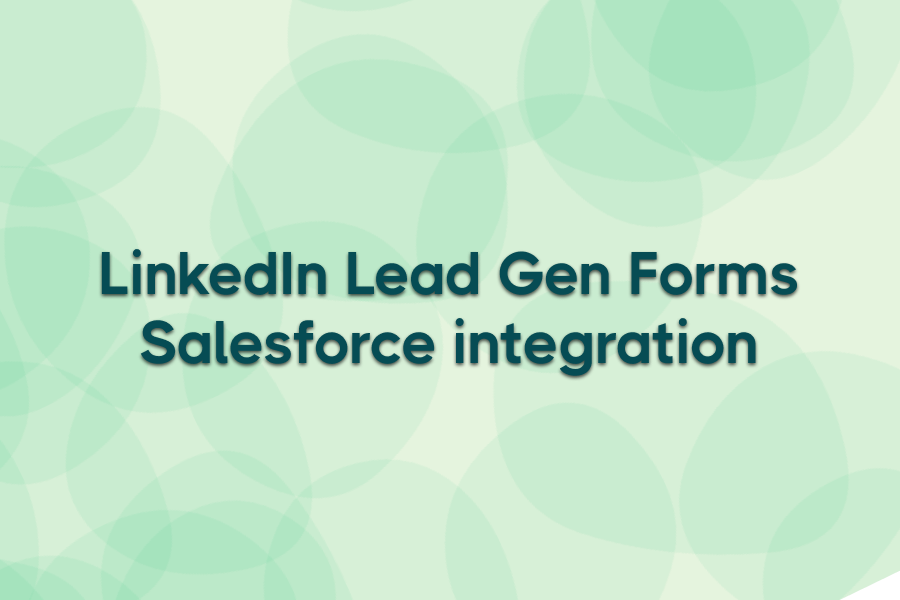You capture a lead. You plan to follow up. But by the time you do, they’ve already moved on.
It’s a common problem — and it’s costing you sales.
Lead generation automation fixes this by instantly capturing, qualifying, and delivering leads to the right place, ready for follow-up while interest is still high.
In this guide, you’ll learn what it is, how inbound and outbound approaches differ, and the tools, steps, and examples to set it up — plus mistakes to avoid so your pipeline runs on autopilot.
What is lead generation automation and is it possible?
Lead generation automation is the process of using software to capture, qualify, and route potential customers without manual intervention. Instead of downloading CSV files, updating spreadsheets, or chasing incomplete data, your tools work together to collect leads, score them based on set rules, and send them to the right place for follow-up.
And yes — it’s entirely possible! With the right setup, you can automate both the capture and nurturing stages, ensuring every lead is acted on quickly and consistently.
Inbound vs outbound lead generation automation
Inbound and outbound automation share the goal of filling your pipeline, but use different channels and tactics to get there. Understanding the difference helps you choose the right tools and workflows.
Inbound
Automates the process of attracting and capturing leads who actively show interest, often through content, ads, or search. With Ads Workbench, you can sync Facebook Lead Ads, LinkedIn Lead Gen Forms, or even custom webhooks directly to your CRM, Slack, or Google Sheets in real time — so every hot lead is ready for follow-up instantly.
Outbound
Automates outreach to prospects who haven’t yet engaged with your brand, often via email sequences, LinkedIn messages, or cold calling workflows. Examples include auto-personalized email campaigns or CRM-triggered follow-up tasks.
How to automate your lead generation
Automating lead generation starts with mapping the full journey — from first contact to qualified lead — then using the right tools to make each step happen automatically. The approach differs for inbound and outbound, so we’ll break them down separately.
Inbound automation: turning interest into instant action
Inbound automation captures leads who already show intent and moves them through your funnel without delay. Here’s how to set it up:
Step 1 – Capture leads directly from the source
- Use native lead forms on platforms like Facebook, LinkedIn, or Google Ads to reduce friction for prospects.
- Connect these forms directly to your CRM, Google Sheets, or Slack using a lead sync tool. Ads Workbench is ideal here because it delivers leads in real time without storing sensitive data.
Step 2 – Map and clean your data automatically
- Set up field mapping so data flows into the right CRM fields.
- Standardize formats (phone numbers, names, email casing) as leads enter your system to avoid duplicates and messy records.
Step 3 – Trigger immediate follow-up
- Use marketing automation to send a personalised welcome email or SMS as soon as the lead arrives.
- Include next steps, useful resources, or booking links to keep momentum high.
Step 4 – Score and segment
- Apply lead scoring rules automatically based on engagement, location, or form answers.
- Route high-scoring leads straight to sales and nurture lower scores with automated content.
Outbound automation: scaling outreach without burning out
Outbound automation streamlines the process of finding and engaging prospects who haven’t yet interacted with your brand. Here’s how to make it efficient:
Step 1 – Build targeted prospect lists
- Use B2B data providers or CRM exports to create lists based on your ICP.
- Filter by firmographics, job titles, and buying signals to improve relevance.
Step 2 – Personalize at scale
- Use mail merge fields in outreach tools to include first names, company names, or recent activity.
- Avoid generic mass blasts — automation works best when it feels tailored.
Step 3 – Automate sequences and follow-ups
- Create multi-step email or LinkedIn message sequences in your sales engagement platform.
- Space messages logically (e.g., 3–4 days apart) and mix formats (email, call, connection request).
Step 4 – Track and adjust
- Monitor open, reply, and click rates to identify what’s working.
- Automate removal from sequences when a lead replies or converts to avoid over-contacting.
Tools to automate lead generation
1. Ads Workbench
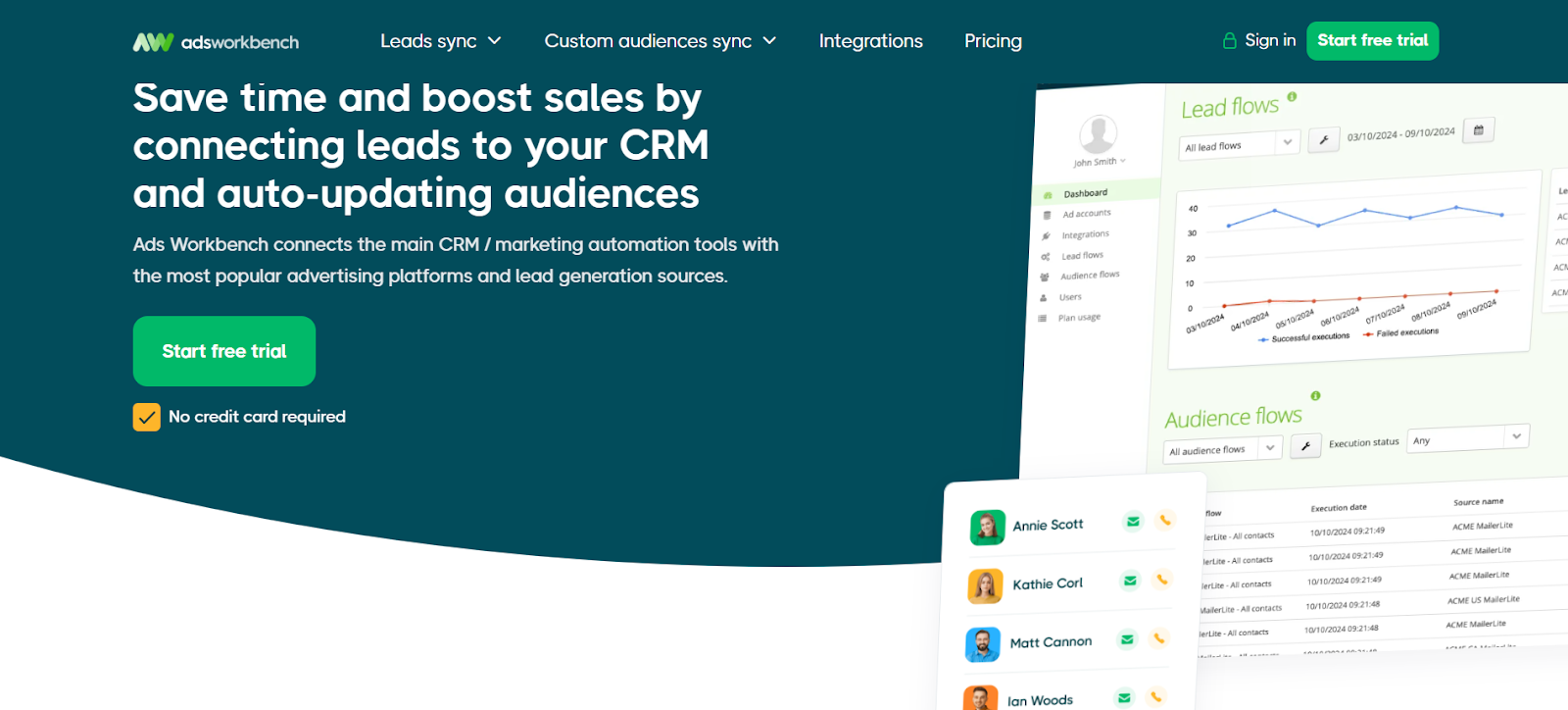
A dedicated lead automation platform built for speed and simplicity. Unlike broad marketing suites or outbound-first tools, Ads Workbench focuses entirely on two things: delivering ad platform leads to the right place instantly, and keeping your ad audiences fresh for retargeting. That focus means it’s faster to set up, easier to manage, and avoids the complexity of multi-purpose systems.
Key features
- Real-time lead delivery to CRMs, spreadsheets, and notifications
- No stored lead data for a privacy-conscious setup
- Flat, transparent pricing with no contracts
- Audience sync to Facebook and Google Ads for retargeting
- Support for leads sync from Facebook, LinkedIn and custom source via webhooks
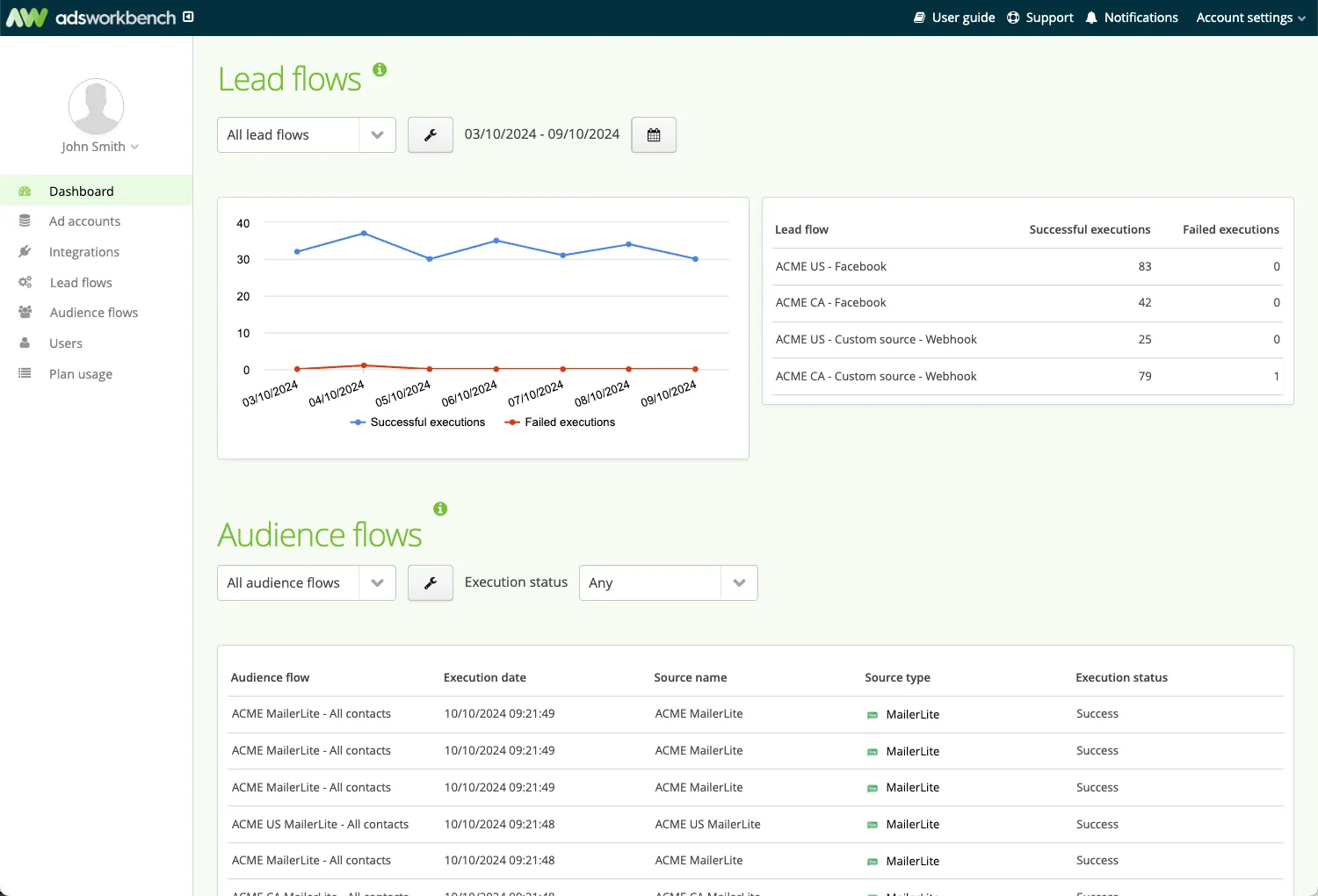
Pros
- Purpose-built for ad lead sync and audience refresh
- No-code setup in minutes, not days
- Highly reliable with built-in error tracking and reprocessing
Cons
- Not designed for e-commerce order-based automations
Pricing
Custom plans available on request. Every plan includes: all our integrations, all supporting advertising platforms, custom lead sources via webhooks, and unlimited custom branded welcome emails.
2. HubSpot Marketing Hub
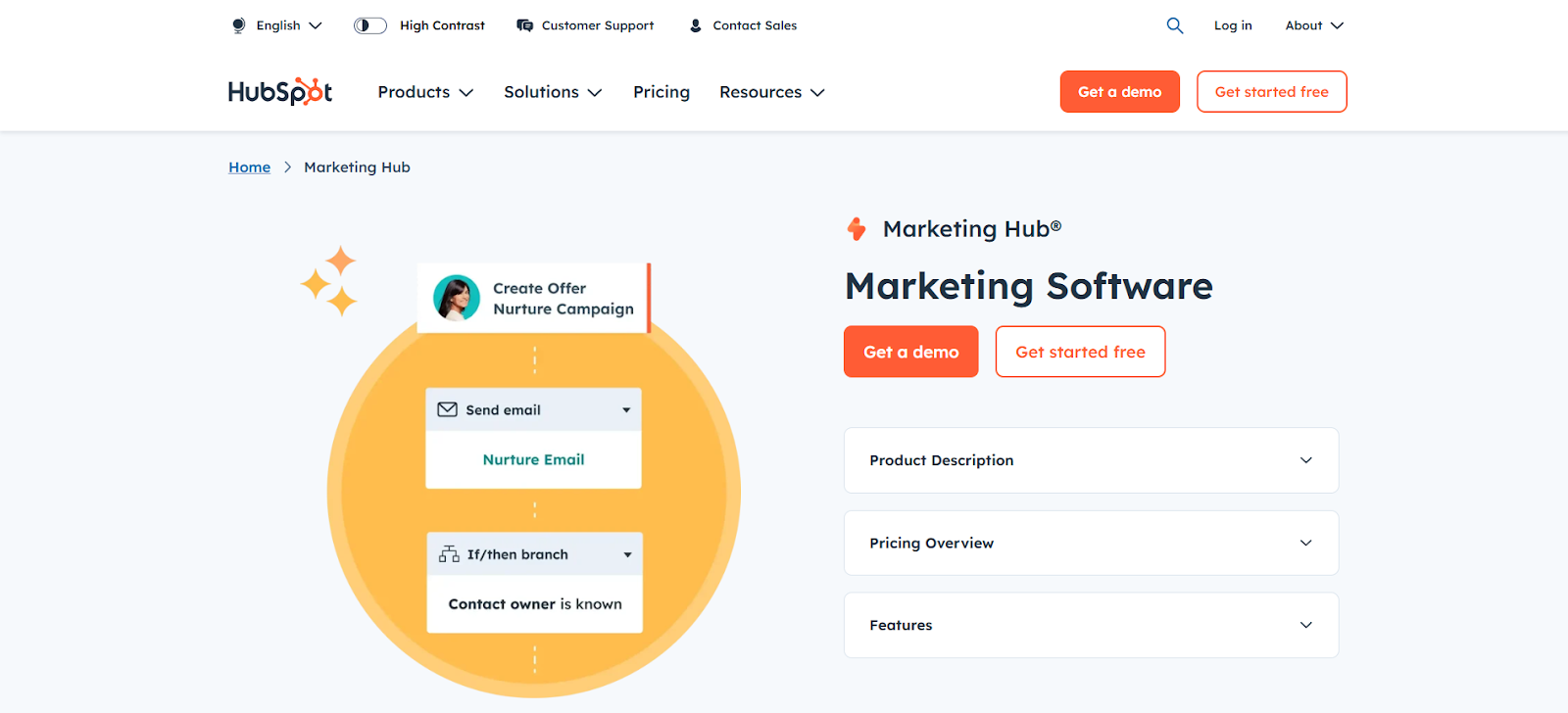
A comprehensive inbound marketing suite with CRM, automation, and ad management in one platform. It’s designed for businesses that want to centralise every part of their marketing stack — but that breadth comes with added cost and complexity. For teams that only need ad lead sync and audience management, it can feel heavier than necessary.
Key features
- Forms, pop-ups, and landing pages for lead capture
- Automated email nurturing sequences
- Built-in CRM with lead scoring and segmentation
- Ad management for Google, Facebook, and LinkedIn
Pros
- All-in-one inbound marketing environment
- Strong analytics and campaign reporting
Cons
- Higher pricing as features scale
- Lead sync is just one feature among many — setup is slower and more complex than dedicated tools
Pricing
Free tier available; paid plans start at $15/month (for first year; $20/month after) and scale with features.
3. Apollo.io

A sales engagement and prospecting platform built for outbound outreach. It offers a large B2B contact database and multi-channel messaging, but it’s not designed for inbound lead capture or real-time ad lead sync — you’ll need other tools to cover those gaps.
Key features
- Large verified B2B contact database
- Multi-channel outreach (email, calls, LinkedIn)
- Automated follow-up sequences
- Real-time engagement tracking
Pros
- Robust contact search and filters
- Strong email deliverability controls
Cons
- Rich outbound data and targeting filters
- Solid deliverability features
Pricing
Free plan available; paid plans start at $49/user/month.
Lead generation automation examples
Seeing automation in action makes it easier to plan your own setup. Here are three practical examples — two inbound using Ads Workbench, and one outbound for cold outreach.
Facebook Lead Ads → CRM with Ads Workbench

A fast, reliable inbound setup that delivers leads while they’re still warm.
Step 1 – Configure Ads Workbench for Facebook Lead Ads
Sync your Facebook account in Ads Workbench to enable real-time lead collection and routing.
Step 2 – Build your lead flow
Choose Facebook Lead Ads as your source and set your CRM, Google Sheets, Slack, or email as the destination.
Step 3 – Customize field mapping and automation
Map each form field to your CRM fields, add campaign IDs or timestamps, and trigger branded welcome emails if needed.
Step 4 – Launch and act instantly
Activate the flow so leads appear in your system immediately — no CSV exports or delays.
LinkedIn Lead Gen Forms → Slack with Ads Workbench
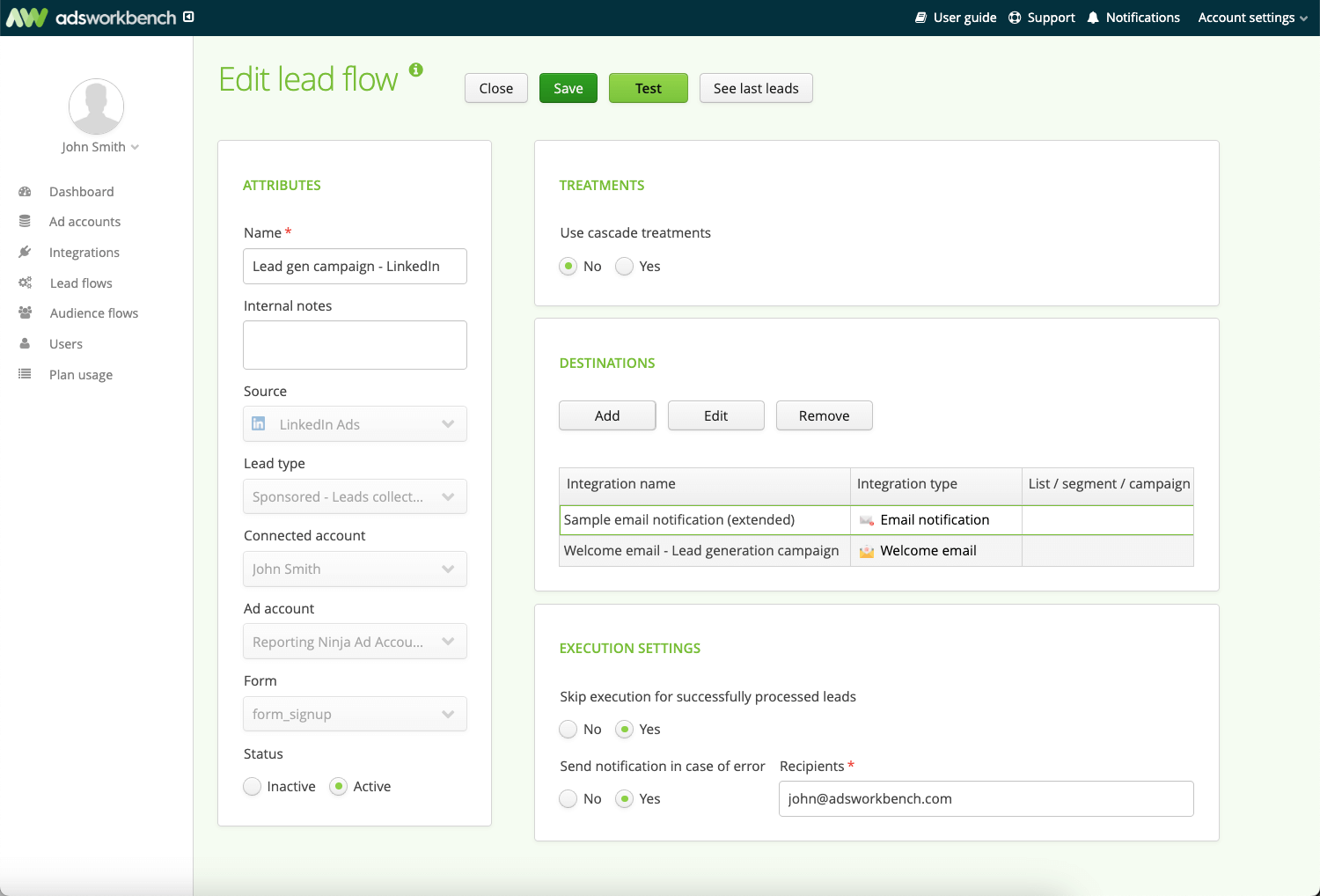
Ideal for sales teams who want to see and act on new leads immediately.
Step 1 – Connect your LinkedIn ad account
Authorize Ads Workbench to access your Lead Gen Forms for real-time delivery.
Step 2 – Set up the lead flow
Select LinkedIn Lead Gen Forms as the source, and choose Slack as the destination.
Step 3 – Configure field mapping and notifications
Map form fields to Slack message content, and include campaign details or timestamps for context.
Step 4 – Activate real-time delivery
Leads appear instantly in your Slack channel, ready for assignment and follow-up.
Apollo.io outbound sequence → CRM
An outbound workflow for reaching cold prospects at scale.
Step 1 – Build a targeted prospect list
Filter Apollo’s database by job title, company size, and geography.
Step 2 – Create a sequence
Schedule a mix of personalised emails, LinkedIn messages, and calls over 2–3 weeks.
Step 3 – Sync replies to CRM
Use Apollo’s native CRM integration to log conversations and update lead status automatically.
Mistakes to avoid when automating lead generation
1. Delaying your first follow-up
Mistake: Allowing hours (or even days) to pass before contacting a new lead. Interest fades fast.
Fix: Use automation to trigger emails, SMS, or alerts within minutes of capture. Tools like Ads Workbench make this instant.
2. Poor field mapping
Mistake: Leads enter your CRM with missing, mismatched, or incorrect data because fields aren’t mapped properly.
Fix: Double-check mapping during setup and standardize formats (e.g., phone numbers, capitalization) at the point of entry.
3. Treating all leads the same
Mistake: Sending identical follow-up sequences regardless of lead source, intent, or score.
Fix: Segment leads automatically based on campaign, form answers, or engagement level, and tailor your workflows accordingly.
4. Over-automating outbound
Mistake: Relying on mass, impersonal outreach that turns into spam.
Fix: Use automation to handle scheduling and delivery, but keep messaging personalized and relevant to the recipient.
5. Ignoring failed deliveries
Mistake: Leads get lost because sync errors go unnoticed.
Fix: Monitor error logs and set up fallback destinations (e.g., Google Sheets or Slack) so no lead disappears.
Automate your lead generation and scale faster
Speed isn’t just an advantage in lead management—it’s the deciding factor. The faster you capture, route, and follow up, the more opportunities turn into revenue. Automation is what makes that speed possible and keeps it consistent.
Start with your highest-volume channel, refine the workflow, and expand across every lead source. Before long, every LinkedIn form fill flows straight into conversation-ready opportunities—without delays, manual steps, or messy data.
With Ads Workbench, you can launch this in minutes, not weeks. Real-time sync, clean data, and seamless CRM delivery—built for marketers who can’t afford to let leads slip.
Don’t wait until another prospect goes cold. Start your free trial today and see how fast your pipeline can move.