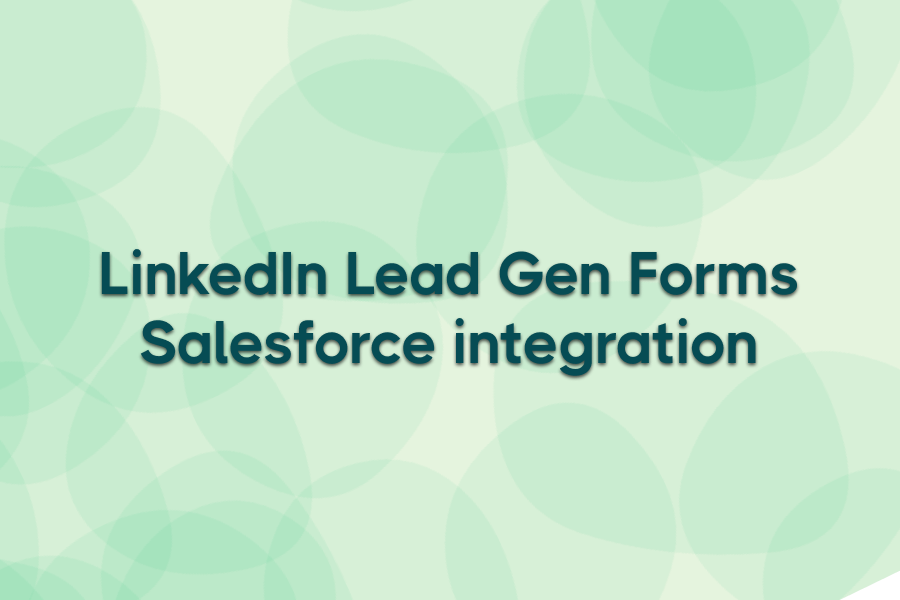Still relying on CSV exports, delayed notifications, or patchy Zapier setups to manage Facebook leads? You’re not just wasting time; you’re missing conversions.
This article shows you how to fix that.
We’ll walk through the smartest ways to automate your Facebook lead flow, from real-time CRM syncing to instant alerts and custom audience updates.
Whether you're running campaigns for clients or managing in-house lead gen, these tools will help you respond faster, retarget with precision, and finally take control of your lead flow—without the delays and manual effort.
What is Facebook lead automation?
Facebook lead automation is the process of instantly delivering lead data from Facebook Lead Ads to your CRM, sales tools, or ad platforms—without manual exports, delays, or human error. It keeps your pipeline moving and your follow-ups fast.
6 ways to automate your Facebook lead process (step-by-step)
Below are six essential automations that connect your Facebook Lead Ads to the tools your team already uses. Each one helps you respond faster, stay organized, and reduce manual work—whether you’re routing to a CRM, syncing to Sheets, or triggering alerts.
1. Sync Facebook Lead Ads directly to your CRM
The foundation of fast follow-up! Use a lead automation platform that connects Facebook to CRMs like Salesforce, HubSpot, or Zoho. Authenticate both sides, select your lead form, and map your fields. Submit a test lead using Facebook’s testing tool and confirm the contact appears correctly in your CRM. From there, you can route by campaign, assign reps, or trigger nurture flows.

2. Push new leads to Google Sheets
For small teams or early-stage ops, learning how to connect Facebook Lead Ads to Google Sheets is a fast, accessible way to capture lead data. Create a sheet with headers matching your form fields. In your automation tool, link Facebook to your Google account, choose your form, and map each field to a column. Submit a test lead to verify formatting. Share the sheet with your team or client for instant visibility.
3. Send real-time alerts via Slack or email
Keep your team responsive with instant notifications. Connect your Facebook form to Slack or email using your automation platform. Choose the target Slack channel or email address, and configure which fields appear in each alert. Use formatting to make key data (name, email, campaign) stand out. Test with a real submission to ensure delivery and readability.
4. Sync CRM segments to Facebook Custom Audiences
Automate retargeting by syncing CRM lists directly into Facebook. Create a segmented list in your CRM (e.g. all leads captured in the past 7 days), and use your automation tool to push updates to a Facebook Custom Audience. This ensures your ads are shown to new leads while intent is still high—without manual uploads.
5. Tag leads with hidden fields and UTM parameters
To track lead sources and campaign performance, pass ad-level metadata into your CRM. Add hidden fields to your form (like campaign name or funnel stage) and use UTM tags in your ad URLs. These values populate automatically when the form is submitted. Map them into your CRM or Google Sheet to enable attribution and segmentation later.

6. Set up fallback delivery to prevent lost leads
Even reliable systems can break. Set up a backup path—like email, Slack, or a Google Sheet—if your primary CRM delivery fails. Many automation tools support fallback logic. Test both primary and fallback flows to ensure no lead gets lost due to a mapping error or API issue.
You won’t need every one of these automations—but having the right ones in place gives you control over where your leads go, who sees them, and how fast you can act. The more you simplify the handoffs, the more reliable your system becomes.
Key integrations for Facebook lead automation
To fully automate your Facebook lead workflow, you need tools that talk to each other—fast, reliably, and without workarounds. A solid understanding of Facebook business integrations is key to making that happen smoothly.. Below are the most common integration paths marketers set up to move leads from form to follow-up.
Facebook Lead Ads + Salesforce
While Salesforce’s native Meta integration works for some accounts, delays in lead delivery are common. A better solution is setting up a reliable Facebook Lead Ads and Salesforce integration that connects Instant Forms to Salesforce’s Lead or Contact object with real-time syncing, accurate field mapping, and built-in source tracking.
- Sync method: API-based delivery to Salesforce leads
- Requirements: Correct field mapping + lead source attribution
- Use case: Fast lead routing to sales teams, campaign-specific tracking
Facebook Lead Ads + Google Sheets
Ideal for small teams, client-facing dashboards, or backup storage. Leads are written directly to a spreadsheet row-by-row with fields like name, email, campaign ID, and timestamp. Easy to set up and share across teams.
- Sync method: Sheet destination per form or campaign
- Watch for: Field mapping issues and duplicate rows
- Use case: Lightweight lead capture without a CRM
Facebook Lead Ads + Slack or email
Lead alerts keep sales and ops teams responsive—especially when the CRM isn’t checked regularly. Slack messages or email notifications can include full form data, campaign source, and timestamp to give instant context.
- Alert type: New message per lead (Slack) or batched daily/weekly (email)
- Customization: Field formatting, message templates
- Use case: Speed-to-lead workflows or client notification chains
Choosing the right integrations isn’t just about speed—it’s about control. When you know exactly where leads are going and who’s acting on them, your system becomes predictable. Whether you’re syncing to your CRM, updating a shared Sheet, or alerting your team, clean handoffs make campaigns more accountable.
Manual vs automated lead handling
Lead gen doesn’t stop at form submission. What happens next—how leads are routed, when teams respond, and how quickly you can retarget—depends entirely on whether your process is manual or automated.
Manual
Manual lead handling often means logging into Meta’s Leads Center, exporting a CSV, and uploading it to your CRM or email tool. It's slow, error-prone, and easy to forget (especially when juggling multiple campaigns).
- Leads may not reach sales for hours (or days)
- Retargeting audiences are out of date
- Follow-up speed depends on human availability
Automated
With automation in place, leads are delivered instantly to the right systems—CRM, Slack, Google Sheets, or custom audiences. No downloads, no uploads, no bottlenecks.
- Teams are notified in real time
- Leads enter workflows without delay
- Retargeting happens while interest is still high
Manual lead handling might feel manageable at first—but it doesn’t scale, and it puts revenue at risk. Automation doesn’t just save time—it protects your lead flow, improves campaign performance, and gives your team the speed advantage they need to convert more.
Best tools for Facebook lead automation
You don’t need a bloated automation platform to stay ahead. Below are lean, reliable tools built for performance marketers who need real-time delivery, easy setup, and control over where their leads go.
#1: Ads Workbench
Ads Workbench is built specifically for marketers running lead gen campaigns on Facebook who want clean, instant lead delivery into CRMs, Slack, Google Sheets, or email, without relying on fragile Zapier logic.
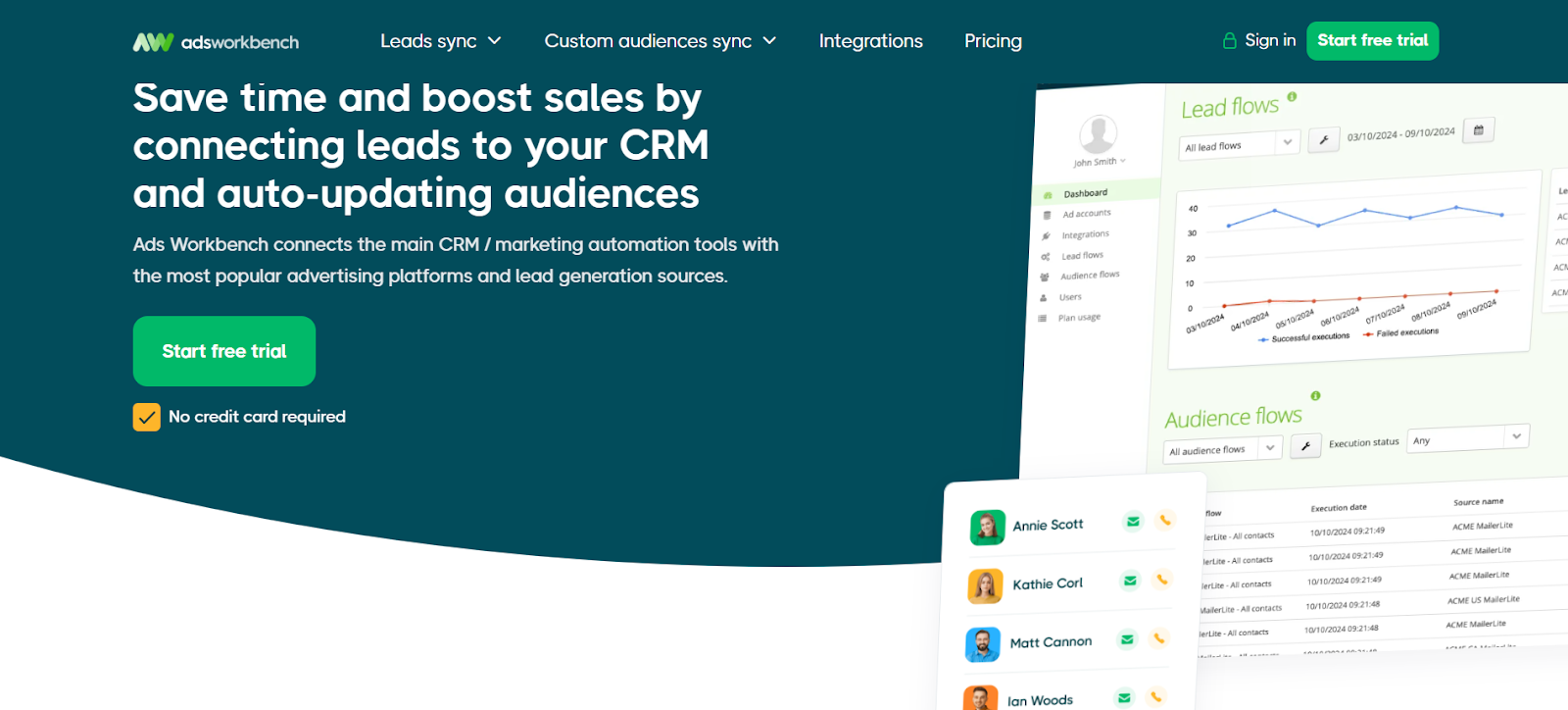
What it does:
- Sends Facebook Lead Ad data instantly to CRMs like Salesforce, HubSpot, Zoho, or Pipedrive
- Syncs CRM segments back to Facebook and Google Ads for accurate retargeting
- Supports Slack/email lead alerts, fallback delivery, and even custom-source webhook forms
Why it stands out:
- No lead data stored (privacy-safe architecture)
- Fast, no-code setup via clean Webflow-based UI
- Works with the tools marketers actually use—without the overhead of enterprise-style platforms
Automate your Facebook lead flow in minutes—try Ads Workbench for free today
Tool #2: LeadsBridge
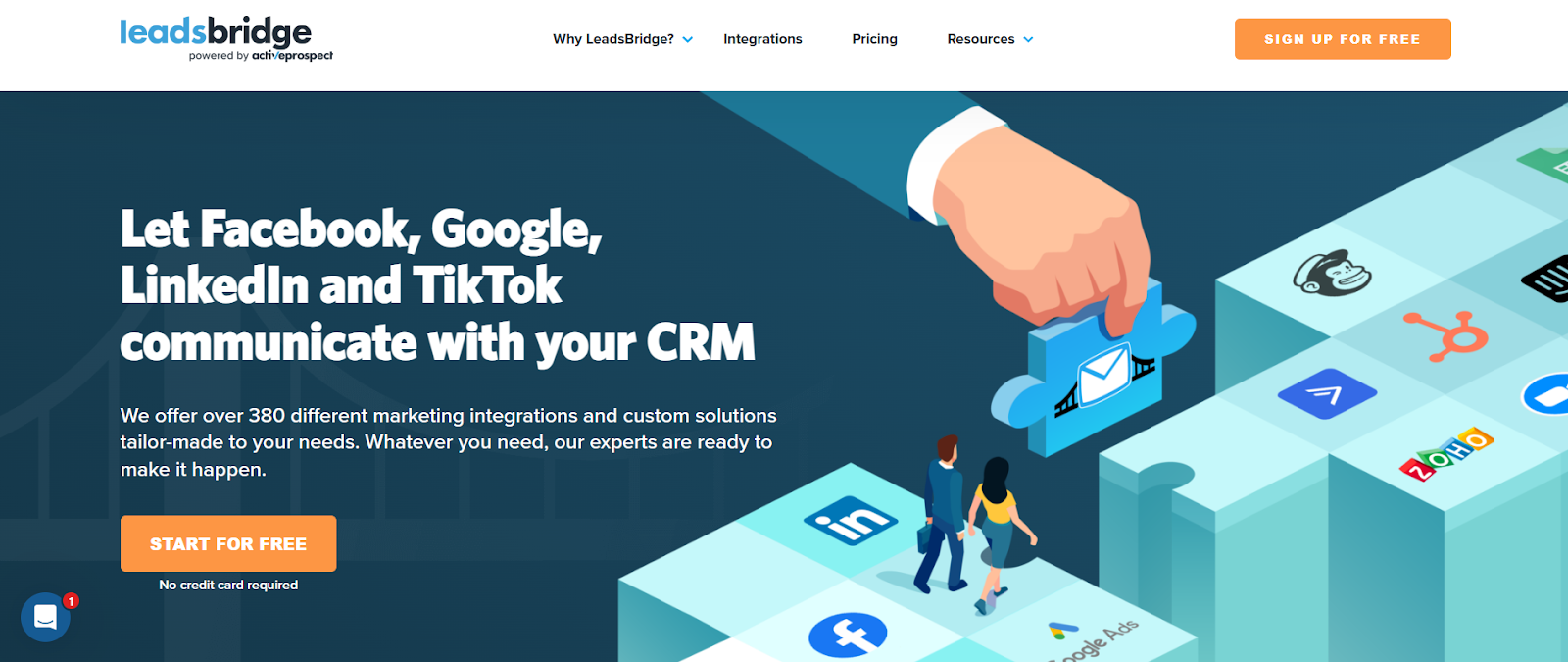
LeadsBridge is a lead sync platform designed for larger teams and enterprise marketers. It offers integrations between Facebook Lead Ads and a wide range of CRMs, ESPs, and ad platforms.
- Good for: Teams managing high-volume, multi-platform campaigns
- Watch for: Complex interface, longer setup times, and tiered pricing that can scale up quickly
- Compared to Ads Workbench: Offers breadth, but not the same ease of use or speed for lead gen–focused teams
Tool #3: Zapier
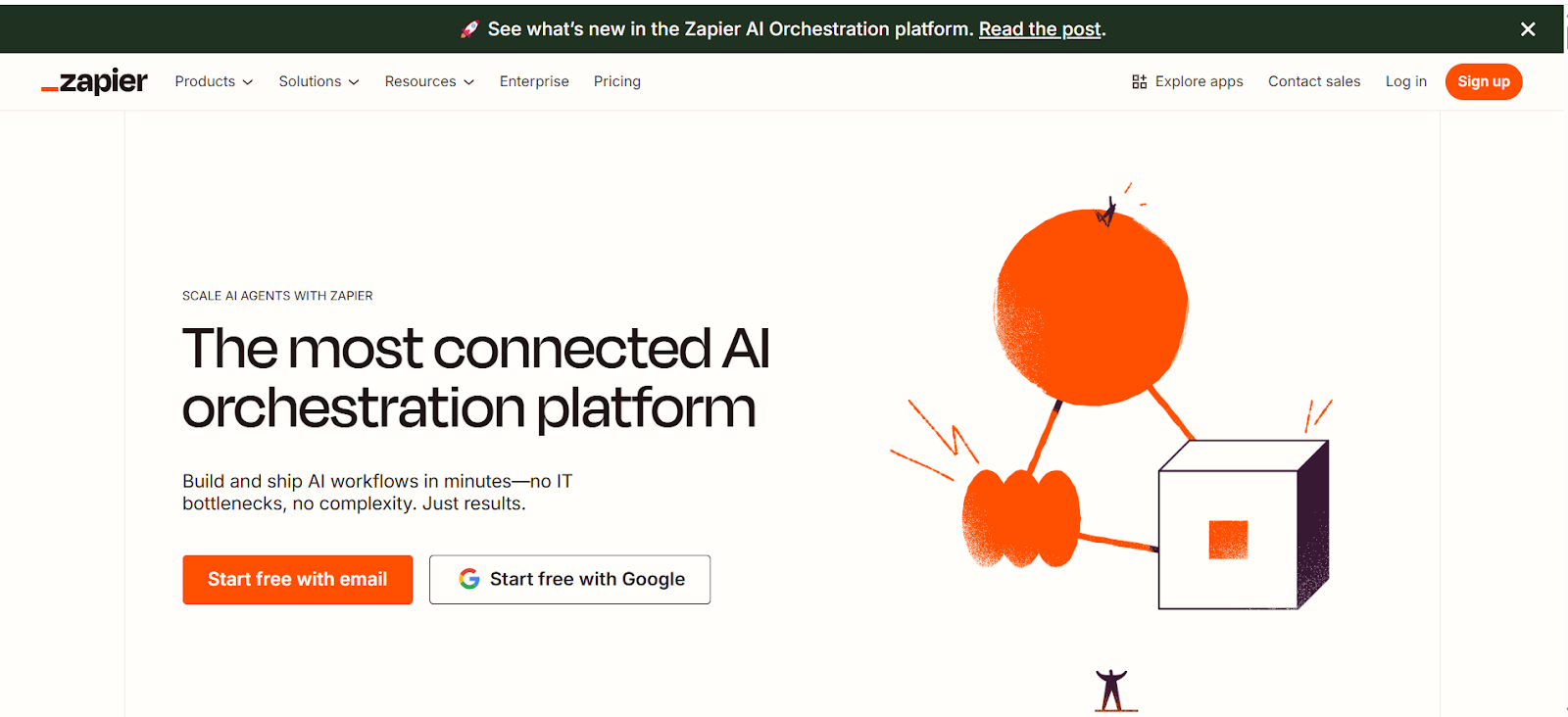
Zapier is a general-purpose automation tool that supports Facebook Lead Ads integrations—often through multi-step “Zaps” that send leads to CRMs, email tools, or spreadsheets.
- Good for: Teams already using Zapier for other workflows
- Watch for: Delayed syncs, broken automations when form structures change, and pricing that escalates with volume
- Compared to Ads Workbench: More flexible overall, but not purpose-built for real-time lead routing
The best Facebook lead automation tool isn’t just about moving data from A to B—it’s about fitting seamlessly into your workflow. Whether you need a fast fix or a long-term system, the right platform delivers leads instantly, updates audiences in real time, and stays out of your way. That’s where Ads Workbench stands apart.
Best practices for Facebook lead automation
If you want your automations to actually drive revenue—not just save time—you need to build in structure, checks, and strategic intent. These best practices will help you keep your workflows sharp and your outcomes predictable.
1. Monitor lead quality, not just quantity
Automation makes it easy to capture leads at scale, but volume doesn’t equal value. Use custom fields, tags, or scoring systems to track which campaigns actually convert downstream. Over time, this data helps refine both your ad targeting and your automation triggers.
2. Audit your automations quarterly
APIs change. Form structures get edited. CRMs evolve. A quarterly audit ensures your automations still work as expected. Test form submissions, check mapping accuracy, and review alert logic so you’re not relying on broken flows without knowing it.
3. Create campaign-specific automations
Instead of a single pipeline for all Facebook leads, tailor automations by campaign or funnel stage. Route high-intent form submissions differently than newsletter signups. This keeps your CRM organized, your messaging relevant, and your follow-ups tighter.
Automation only works if it evolves with your strategy. These best practices help you stay in control—so your system runs reliably, your leads stay qualified, and your team always knows what’s next.
Common mistakes to avoid
Of course, even with the right tools in place, poor decisions upstream can break your automation downstream. These are the mistakes that don’t just cost you time—they quietly drain your pipeline and kill campaign performance.
1. Automating before your workflow is mapped
Jumping straight into automation without mapping your lead flow is like laying train tracks without a destination. If you haven’t defined where different leads should go—by campaign, intent, or lead lifecycle stage—you’ll end up sending everyone into a generic pipeline that doesn't convert. Plan first, automate second.
2. Treating all leads the same
Not all Facebook leads have the same value or urgency. A “Request a demo” form signals sales-readiness. A “Download our guide” form doesn’t. If you send both into the same flow, one gets overwhelmed and the other ignored. Automations should adapt based on lead source, intent, and funnel stage.
3. Forgetting to pass ad metadata
Your ad campaigns hold valuable context: what offer a lead saw, which segment they came from, and which creative they responded to. If you’re not capturing and passing that metadata—like campaign name, ad ID, or form version—you lose attribution, retargeting accuracy, and insight into what’s actually working.
4. Skipping real-world testing
The Facebook Lead Ads Testing Tool is useful—but it doesn’t tell you what your actual prospects experience. Test your automations through real mobile ads, with real form fills. This surfaces formatting issues, broken field mappings, and delivery problems that sandbox tools won’t catch.
Automation isn't just about connecting tools; it’s about making smarter decisions at every stage. Avoiding these common mistakes keeps your system lean, accurate, and built for growth—not just convenience.
Automate your Facebook leads with Ads Workbench
Still managing leads with spreadsheets or brittle Zapier chains?
Ads Workbench gives you clean, real-time delivery from Facebook to your CRM, email, Slack, or Google Sheets—no delays, no stored data, no overbuilt logic.
You also get instant syncing from your CRM back into ad platforms like Facebook and Google, so your retargeting stays accurate and always up to date.
It’s fast to set up, easy to manage, and built for marketers.
Ready to fix your lead flow?
Automate it end-to-end with Ads Workbench. Get started for free today.